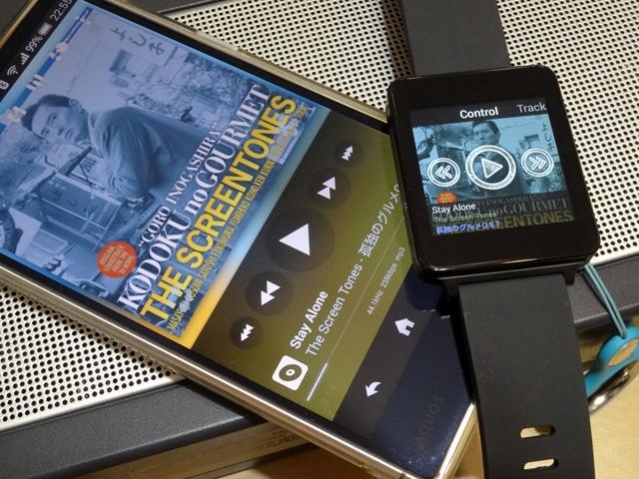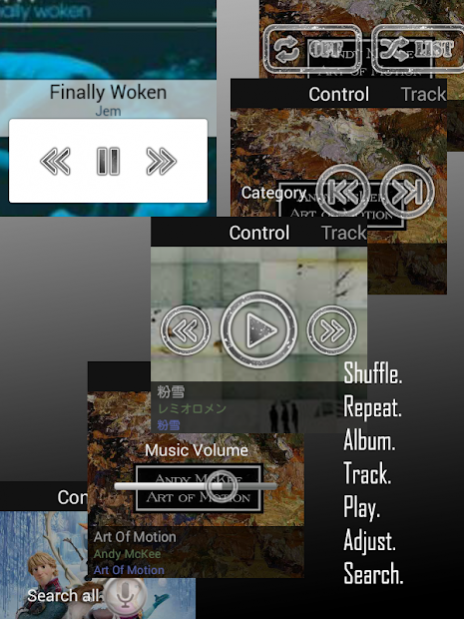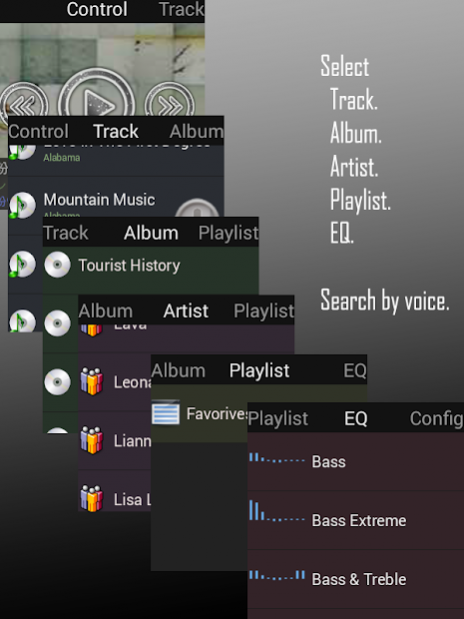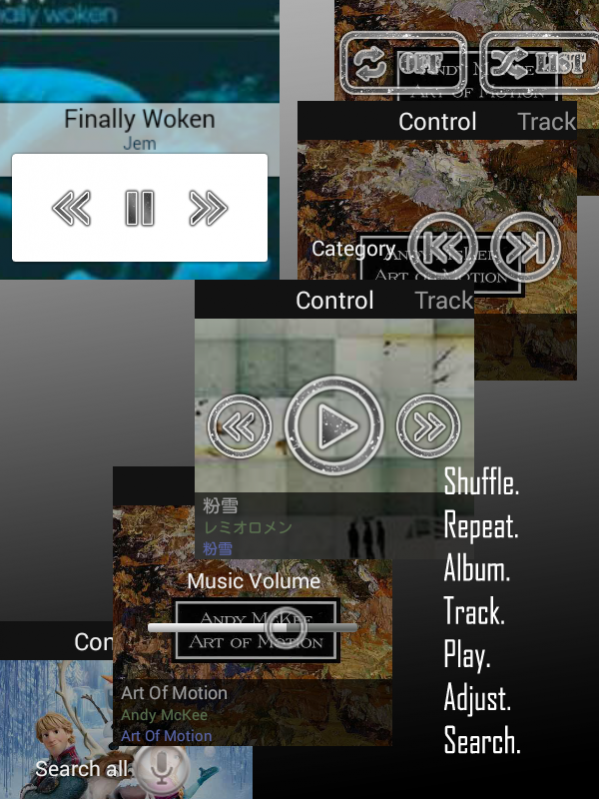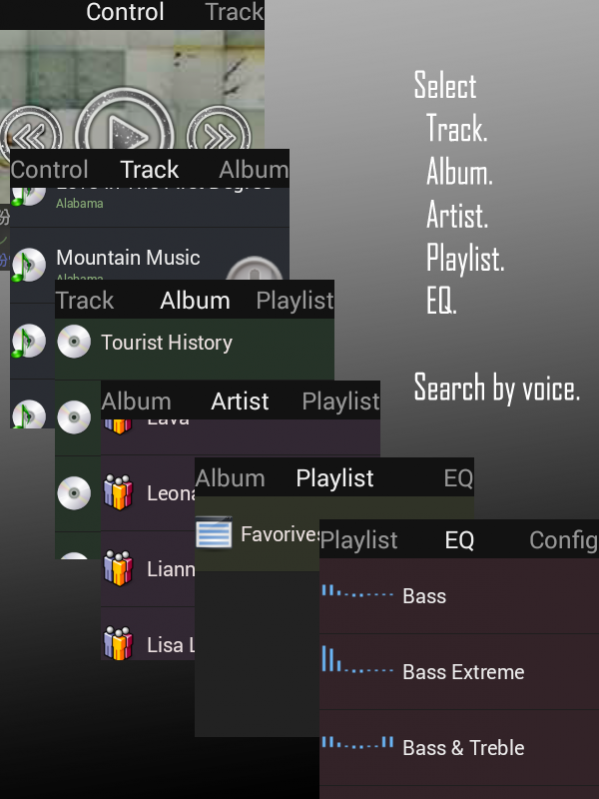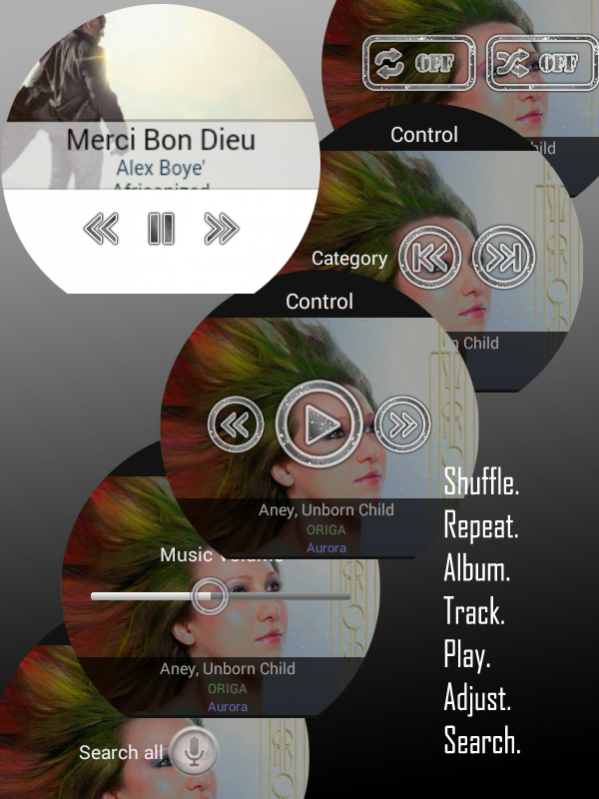Poweramp Remote 4 Android Wear 1.37
Paid Version
Publisher Description
Notice: Due to system change in latest Android Pie / Poweramp update, app may not work (Android Pie is limiting app to run in background). Trying to see workaround, but supporting latest OS may be difficult.
You need Android Wear watch device to use this software.
Tested and runs with LG G Watch, LG G Watch R, Moto 360, SmartWatch3
You also need Poweramp app since this app is only a remote controller and does not include Poweramp itself.
*If app is not getting installed on android wear, wait for while or try "resync app" on android wear management app.
**Put Poweramp, Android Wear, and this app to exclude from battery optimization (or battery saving or similar) app. Else, app will not run when Android device is in sleep mode.
Control Poweramp from your wrist!
Voice search to quick find favorite music!
In control page, swipe up/down from center to switch control. swipe left/right to change tabs.
-Play, Pause
-Next/prev track
-Next/prev album
-Select track
-Select album
-Select artist
-Select Playlist
-Select EQ
-Change repeat mode
-Change shuffle mode
-Adjust sound volume
-Search with voice
Tips
- Use launcher, such as Wear Mini Launch for quick access to app.
Known bugs/limitations
- Selecting track while playing playlist not working correctly (Poweramp side problem? investigating)
About permissions:
read external storage : used to get audio data from file
wake lock : used to improve response during control
record audio : used for speech recognition
Feel free to report any bugs, comments, requests.
Thanks for using!
About Poweramp Remote 4 Android Wear
Poweramp Remote 4 Android Wear is a paid app for Android published in the PIMS & Calendars list of apps, part of Business.
The company that develops Poweramp Remote 4 Android Wear is NeFa Studio. The latest version released by its developer is 1.37. This app was rated by 1 users of our site and has an average rating of 5.0.
To install Poweramp Remote 4 Android Wear on your Android device, just click the green Continue To App button above to start the installation process. The app is listed on our website since 2018-02-14 and was downloaded 61 times. We have already checked if the download link is safe, however for your own protection we recommend that you scan the downloaded app with your antivirus. Your antivirus may detect the Poweramp Remote 4 Android Wear as malware as malware if the download link to net.nefastudio.android.nfpoweramp_wear is broken.
How to install Poweramp Remote 4 Android Wear on your Android device:
- Click on the Continue To App button on our website. This will redirect you to Google Play.
- Once the Poweramp Remote 4 Android Wear is shown in the Google Play listing of your Android device, you can start its download and installation. Tap on the Install button located below the search bar and to the right of the app icon.
- A pop-up window with the permissions required by Poweramp Remote 4 Android Wear will be shown. Click on Accept to continue the process.
- Poweramp Remote 4 Android Wear will be downloaded onto your device, displaying a progress. Once the download completes, the installation will start and you'll get a notification after the installation is finished.